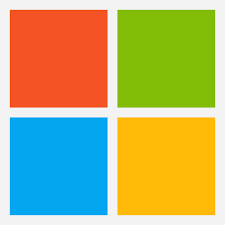Accessing Your Rockerbox News School Admin Portal
Your Rockerbox News Ambassador, headteacher or nominated staff member will be given login details for your School Admin Portal. If you have not received these details or would like to change the registered email address, please get in touch.
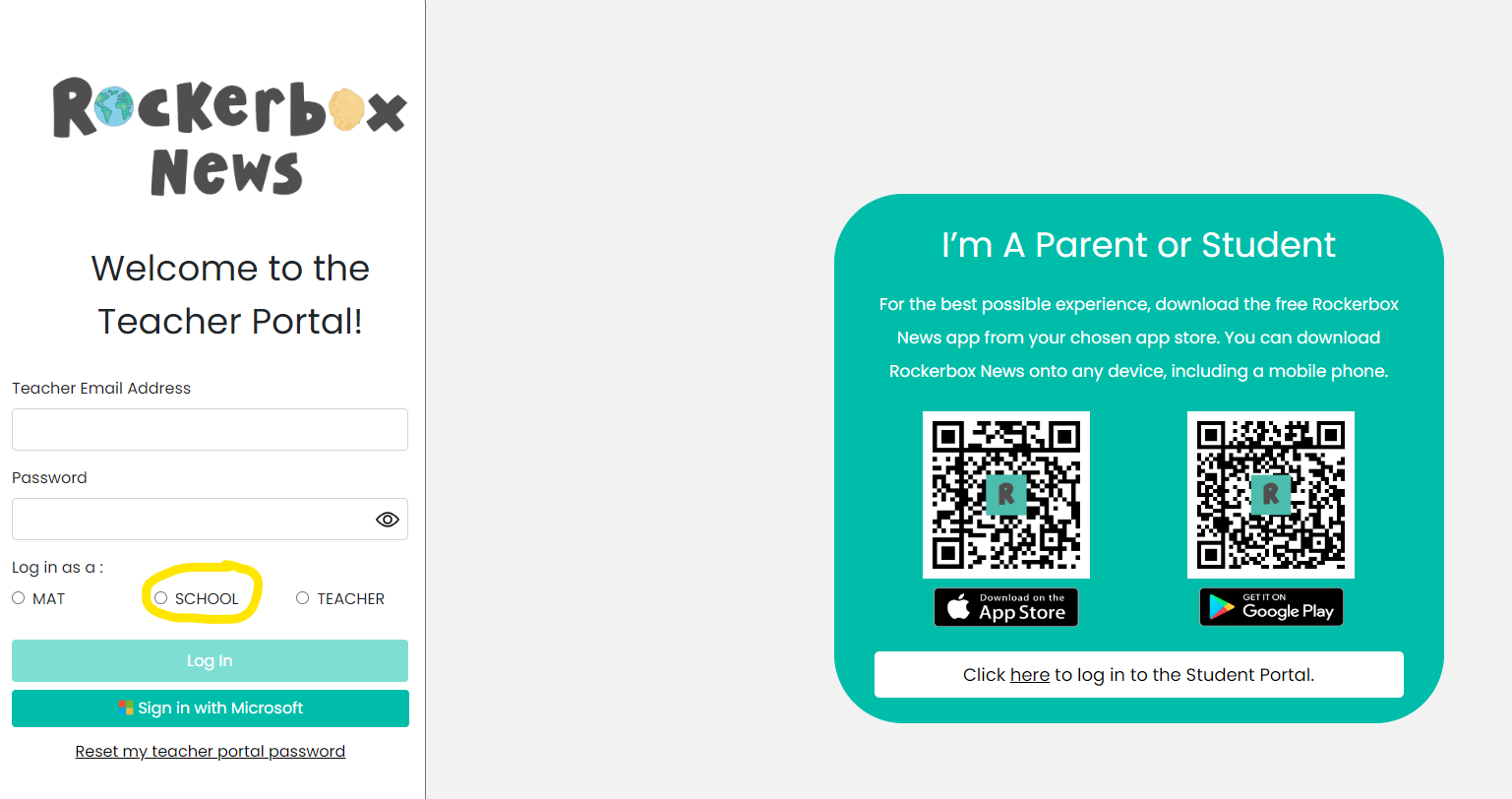
Here are the things you'll want to do through your School portal:
- Add/remove classes
- Add/remove teachers
- Add/remove pupils
- Upload class/group of pupils by csv
- Move pupils to an alternative class
- Download pupil login cards
- Monitor and download certificates during the Rockerbox Reading Challenge
- Monitor the reading of every pupil with a Rockerbox account and download the information
- View the history of activities set by each teacher
Follow these simple steps to access your school admin portal:
- Enter your school admin login credentials at https://teachers.myrockerbox.com/login
- Select 'School'
- Click 'Log In'