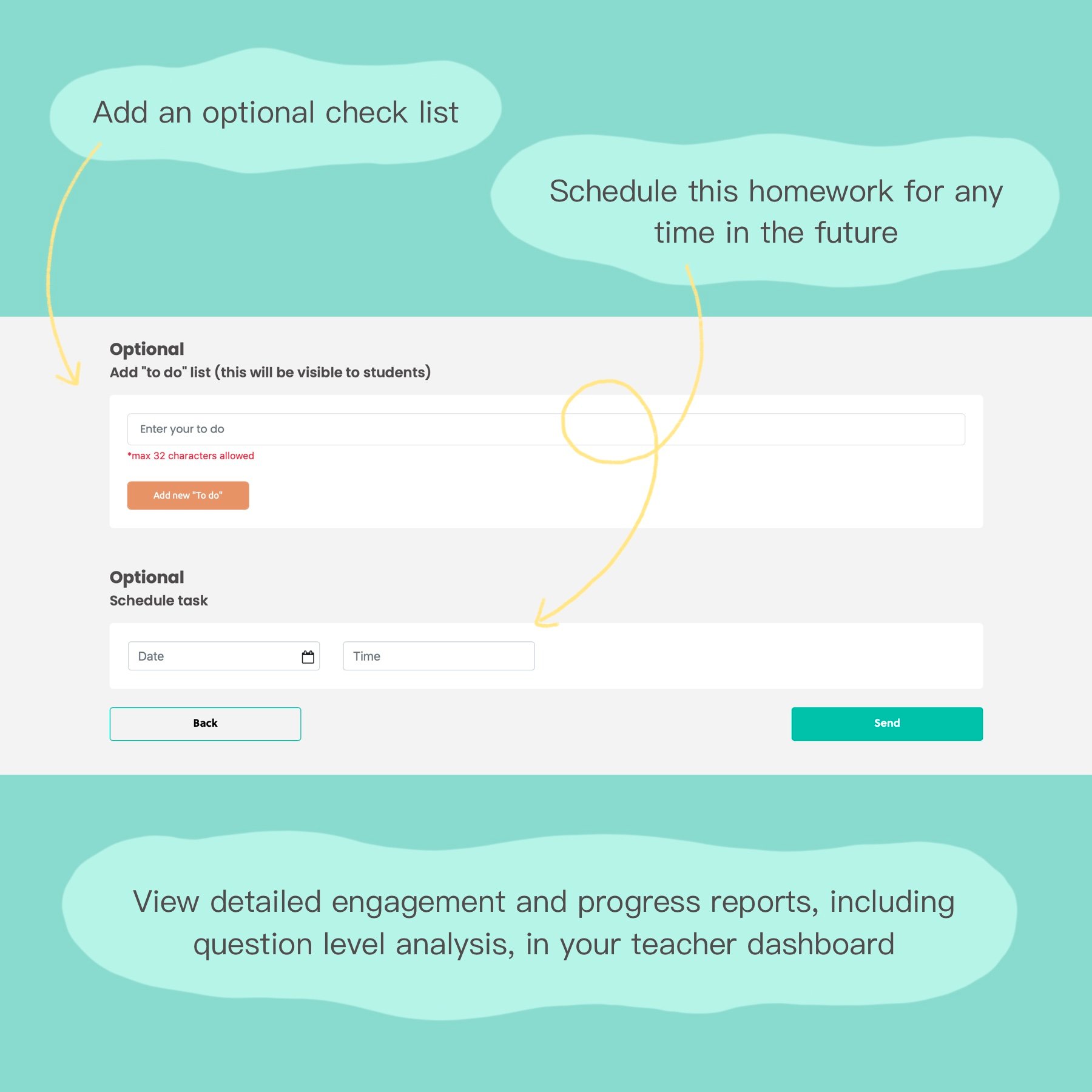How to Set Homework with Rockerbox News
Personalise pupils' reading objectives at home, track engagement and progress in real-time and reduce your workload with automatic differentiation of texts. This is how to set homework with Rockerbox News.
Step 1: Ensure your pupils can access their Rockerbox News account at home.
Step 2: Log in to your teacher portal and select 'Send Stories to Class'.
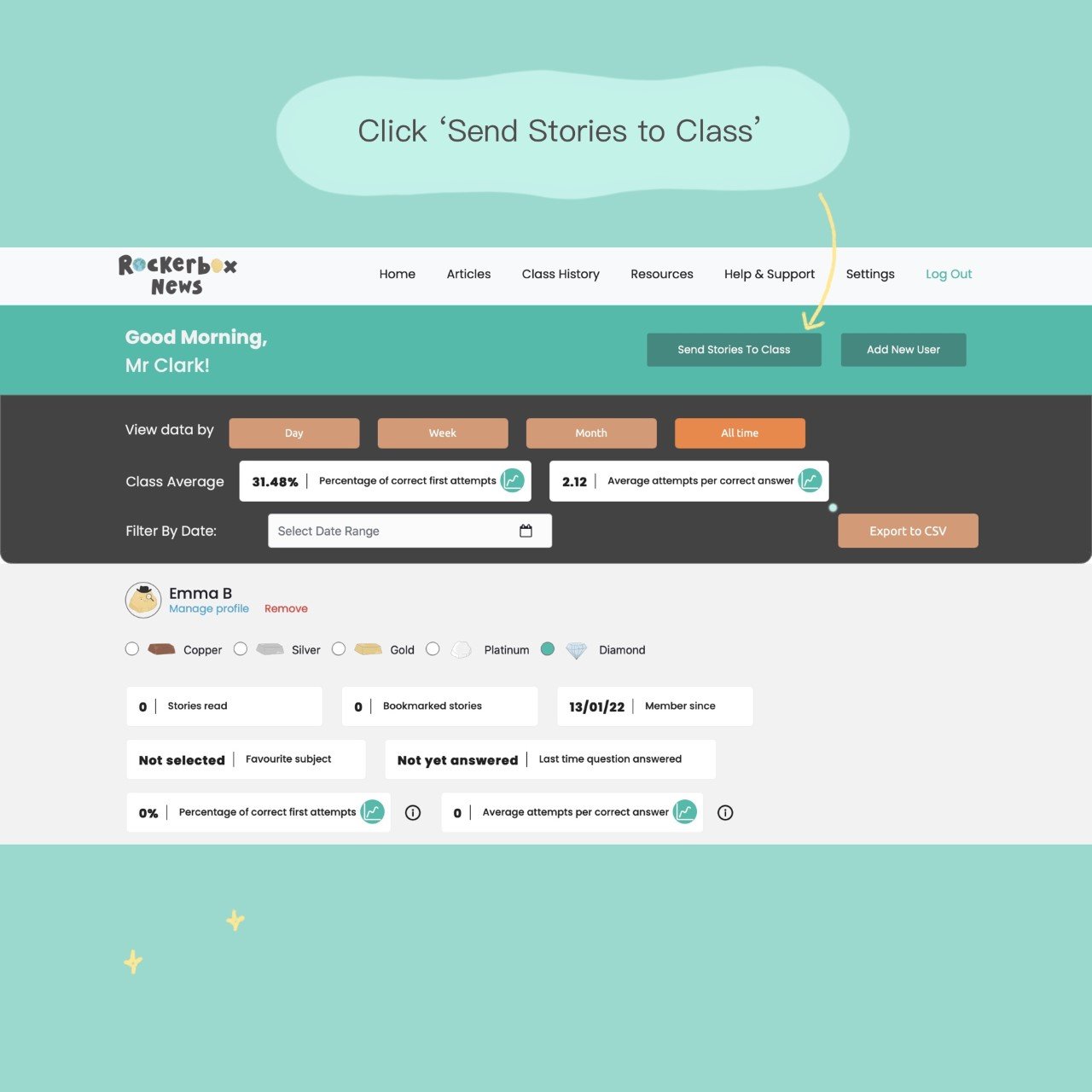
Step 2: Select the pupils you'd like to assign homework to.
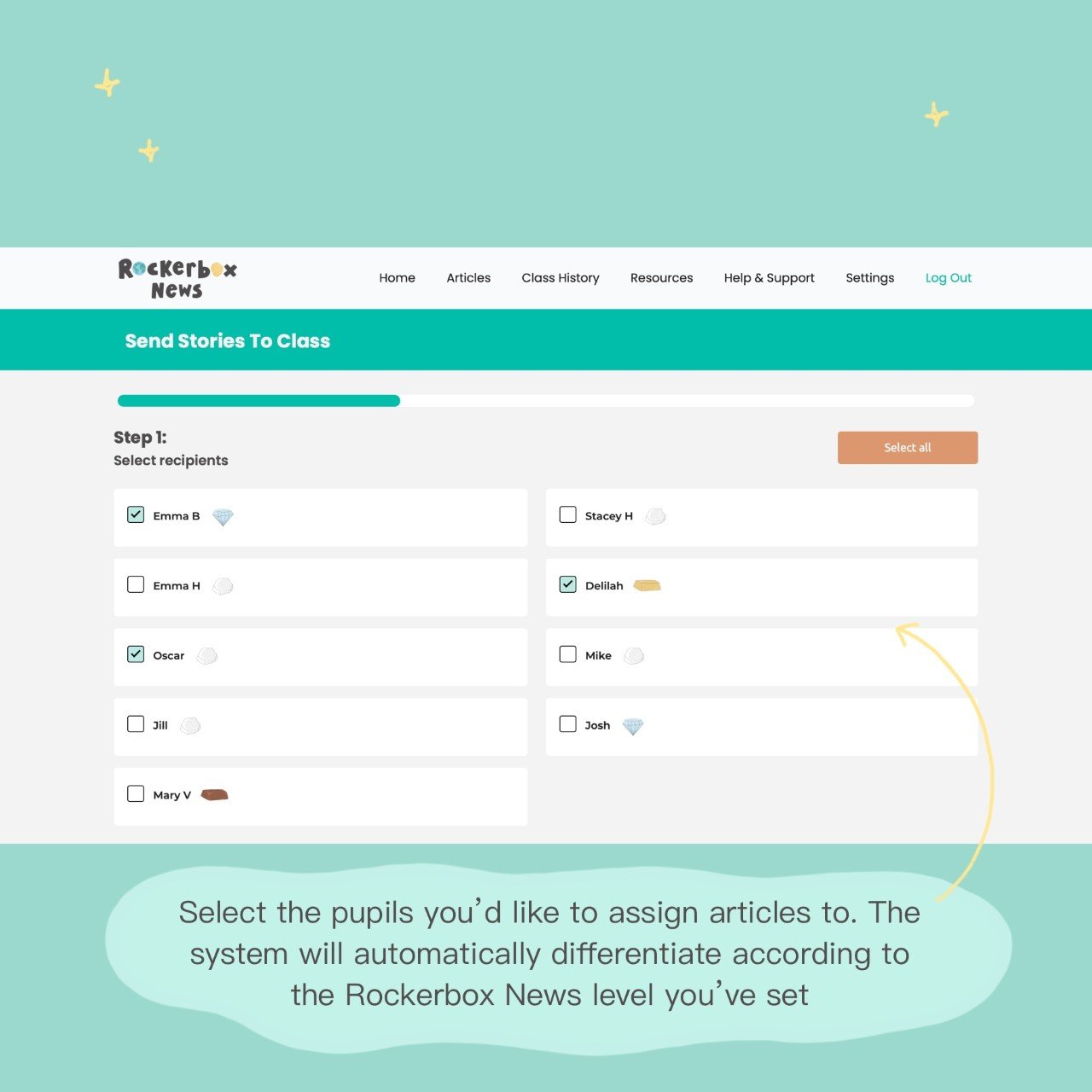
Step 3: Use the search bar to find the articles you want to assign. Are you pre-teaching certain topics or vocabulary? Are you looking to practice particular graphemes? It's up to you!
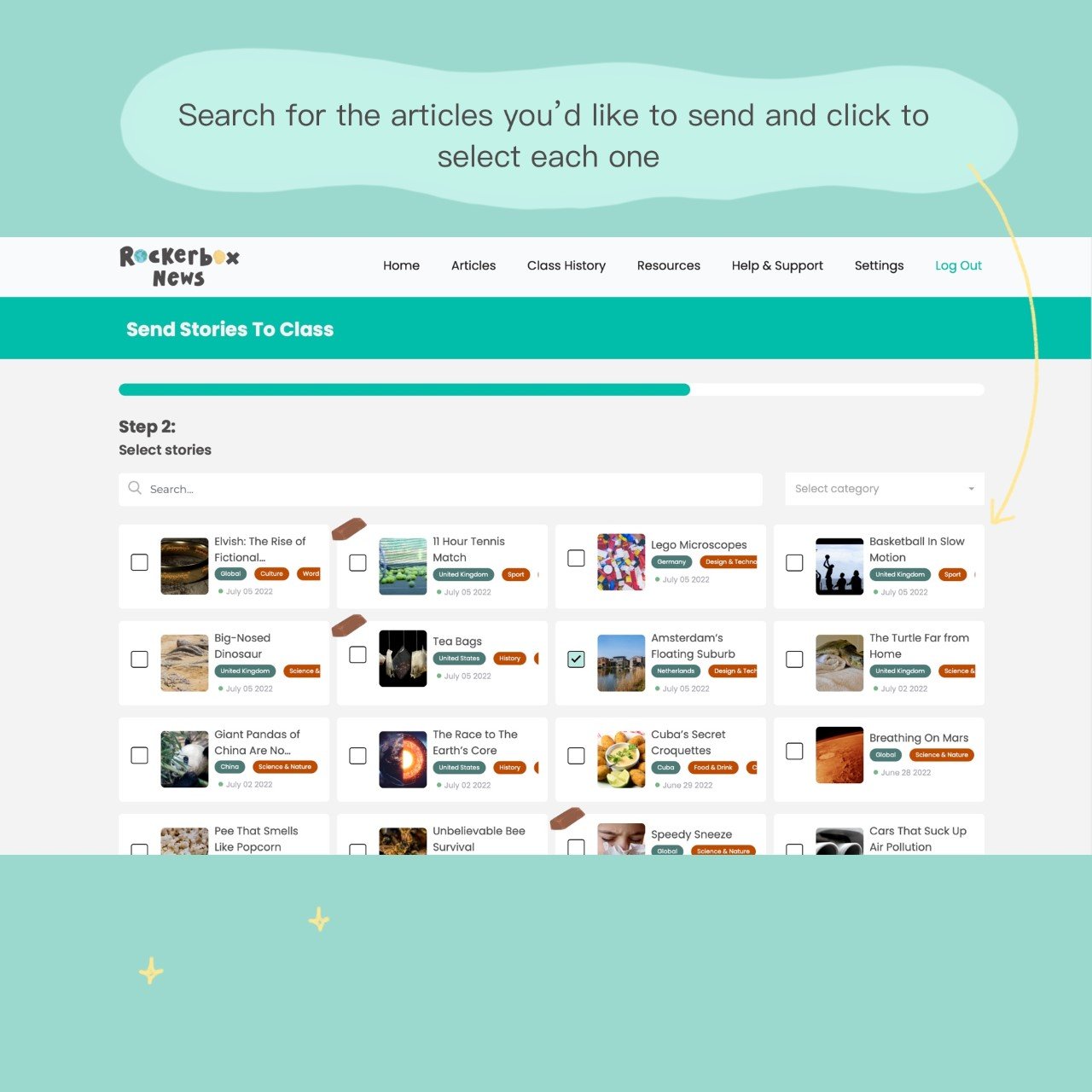
Step 4: Plan your homework activity. Click to see Rockerbox News homework examples for a whole class, a small group, or one individual pupil.
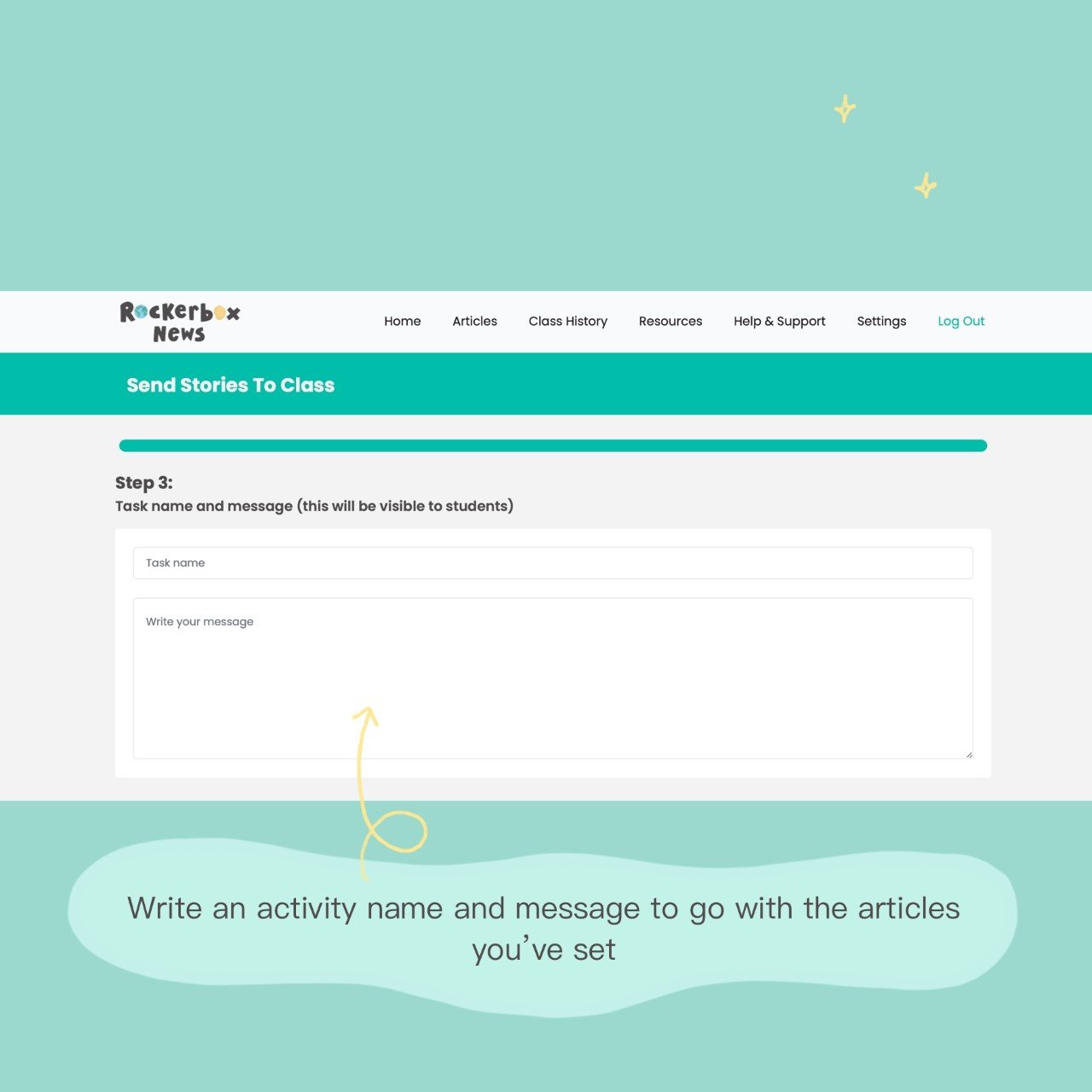
Step 5: Add optional checklists that empower your pupils to take control of their learning and then schedule your homework for any time in the future. This might be over a weekend or even a school holiday.