How do my pupils access their 'Student Portals'?
Pupils can access Rockerbox News through the website or app. Take a look at the following guides to help your pupils access their very own student portals.
Website Access
Access the Rockerbox News platforms through your computer or laptop:
- Head to https://students.myrockerbox.com/
- Enter the pupil's Rockerbox News login credentials. They will need their Nickname and Password.
- And you're in, Happy Rockerboxing!
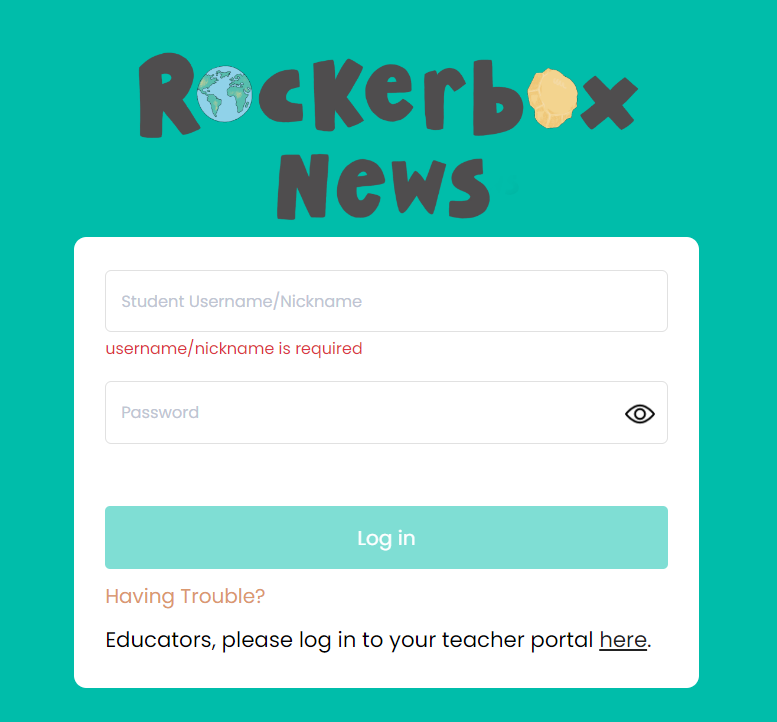
App Access
Rockerbox News is available as a tablet, iPad, Chromebook, and mobile phone app.
Please follow these steps to download the Rockerbox News app:
- Head to your chosen app store - Apple App Store or Google Play Store
- Search for 'Rockerbox News'
- Download our Free app
- Pupils should log in using their school login credentials. They do not need to create a new account.
- All engagement and progress information will report back into your teacher portal, as normal.

