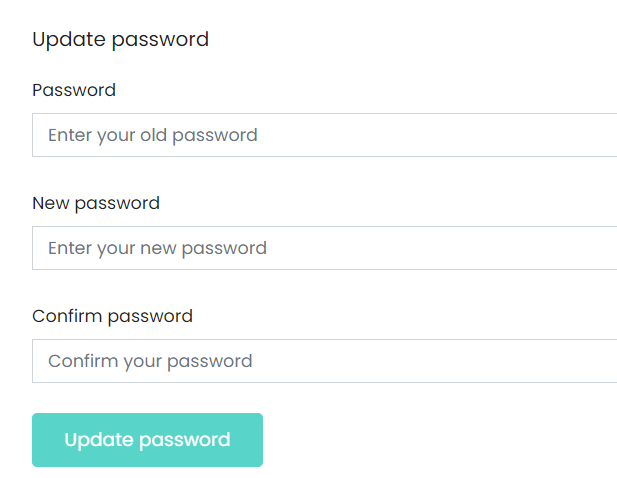Update your teacher display name, password, and registered email address
How to update your display name, email address, and password through your Teacher Portal.
Log into your Teacher Portal
- Open a web browser and head to teachers.myrockerbox.com
- Enter your school email address
- Enter your password
- Select 'Teacher'
- Click 'Log in'
Update Display Name and/or Password
- Click the 'Settings tab'
- Enter a new Display name (your pupils will view this) and/or a new password
- Click 'Save'
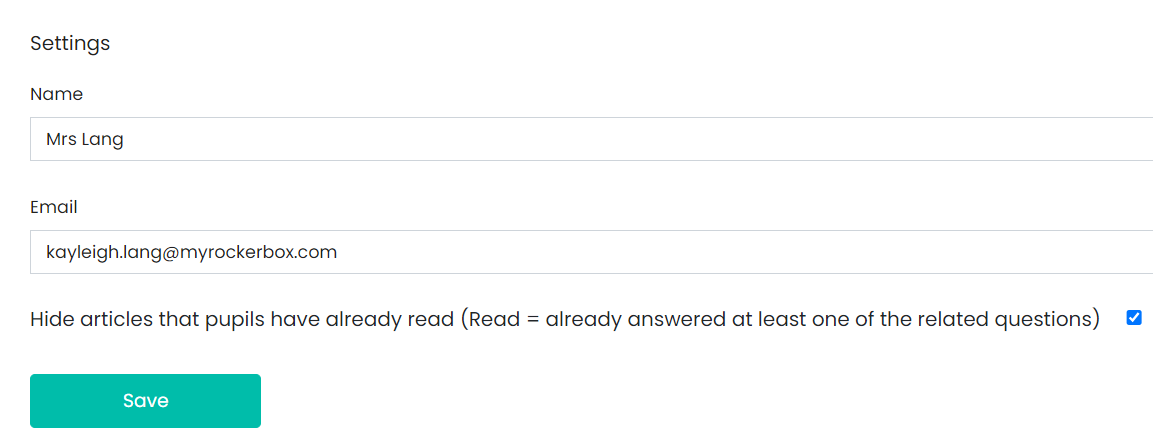
Update Registered Email Address
- Click the 'Settings tab'
- Enter old password
- Enter new password
- Re-enter new password to confirm
- Click 'Update password'