Download pupil login cards
Easily create and download pupil login cards through your School Portal or your Teacher Portal.
Please note: this function is available for all pupil accounts created from 22nd August 2023 onwards. If you'd like to reset pupil accounts made before this time to activate this feature, your school success manager will be happy to help.
Download Pupil Login Cards from Your School Admin Portal
- Enter your login credentials at https://teachers.myrockerbox.com/login
- Select 'School'
- Click ' Log In'
- Click 'Students'
- Click 'Download login cards'
- Click in the 'Select Teacher' box and select the teacher you would like the class login cards for
- Click 'Submit'
- This will bring up all the pupils with available login cards
- Select the pupils you require login cards for, or click 'Select all' for all pupil login cards
- The platform will then display your created login cards
- Scroll to the bottom of the screen and click 'Download PDF'
- The PDF will then be downloaded to your computer ready for you to print.
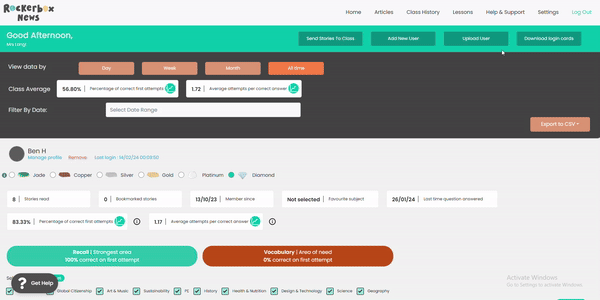
Download Pupil Login Cards from Your Teacher Portal
- Enter your login credentials at https://teachers.myrockerbox.com/login
- Select 'Teacher'
- Click ' Log In'
- Click 'Students'
- Click 'Download login cards'
- Select the pupils you require login cards for, or click 'Select all' for all pupil login cards
- The platform will then display your created login cards
- Scroll to the bottom of the screen and click 'Download PDF'
- The PDF will then be downloaded to your computer ready for you to print.
Having trouble downloading your login cards? Please don't hesitate to get in touch.
